Log in to Shareyt first.To know about shareyt sign-up, click here. Then open a new tab. In the new tab, log in to Facebook. Facebook
log in link is here.
You must have your Facebook account added to shareyt.
To know about account addition click here.
Put mouse on Earn Coin, a drop down menu will open. In the menu put mouse on Facebook, a sub menu will open. Click on the following options :--'Fanpage likes (detail)', 'Website likes (detail)', 'website likes (fast)', 'follow users', 'share links', 'photo/video likes', 'join fb events', 'like posts' . You have these options to work in.
You will get few works in the page as some tiles.
Each tile indicates a work. Click on on the image in a tile and a pop-up will open.
In the pop-up, click on 'like'. If you have fast internet connection, you can close the pop-up now. Else wait at least 2 seconds. Close the pop-up and you will get coins.
In the tiles, The amount of coin is given for that work.
In this case shareyt increases websites' 'like' and we are gonna
help shareyt liking those fanpages and get paid by shareyt.
You will get few works in the page as some tiles.
You must have shareyt bookmarklet added in your browser. To know more about shareyt bookmarklet addition, click here.
Each tile indicates a work.
Click on on the 'open' button in a tile and a pop-up will open. In the pop-up, click on 'like' from the shareyt bookmarklet area found in the left bottom corner.
If you have fast internet connection, you can close the pop-up now. Else wait at least 2 seconds. Close the pop-up and you will get coins.
In the tiles, The amount of coin is given for that work.
log in link is here.
You must have your Facebook account added to shareyt.
To know about account addition click here.
Put mouse on Earn Coin, a drop down menu will open. In the menu put mouse on Facebook, a sub menu will open. Click on the following options :--'Fanpage likes (detail)', 'Website likes (detail)', 'website likes (fast)', 'follow users', 'share links', 'photo/video likes', 'join fb events', 'like posts' . You have these options to work in.
1. Fanpage likes (detail)
In this case shareyt increases fanpages' 'like' and we are gonna help shareyt liking those fanpages and get paid by shareyt.You will get few works in the page as some tiles.
Each tile indicates a work. Click on on the image in a tile and a pop-up will open.
In the pop-up, click on 'like'. If you have fast internet connection, you can close the pop-up now. Else wait at least 2 seconds. Close the pop-up and you will get coins.
In the tiles, The amount of coin is given for that work.
2.Website likes (detail)
You will get few works in the page as some tiles.
You must have shareyt bookmarklet added in your browser. To know more about shareyt bookmarklet addition, click here.
Each tile indicates a work.
Click on on the 'open' button in a tile and a pop-up will open. In the pop-up, click on 'like' from the shareyt bookmarklet area found in the left bottom corner.
If you have fast internet connection, you can close the pop-up now. Else wait at least 2 seconds. Close the pop-up and you will get coins.
In the tiles, The amount of coin is given for that work.

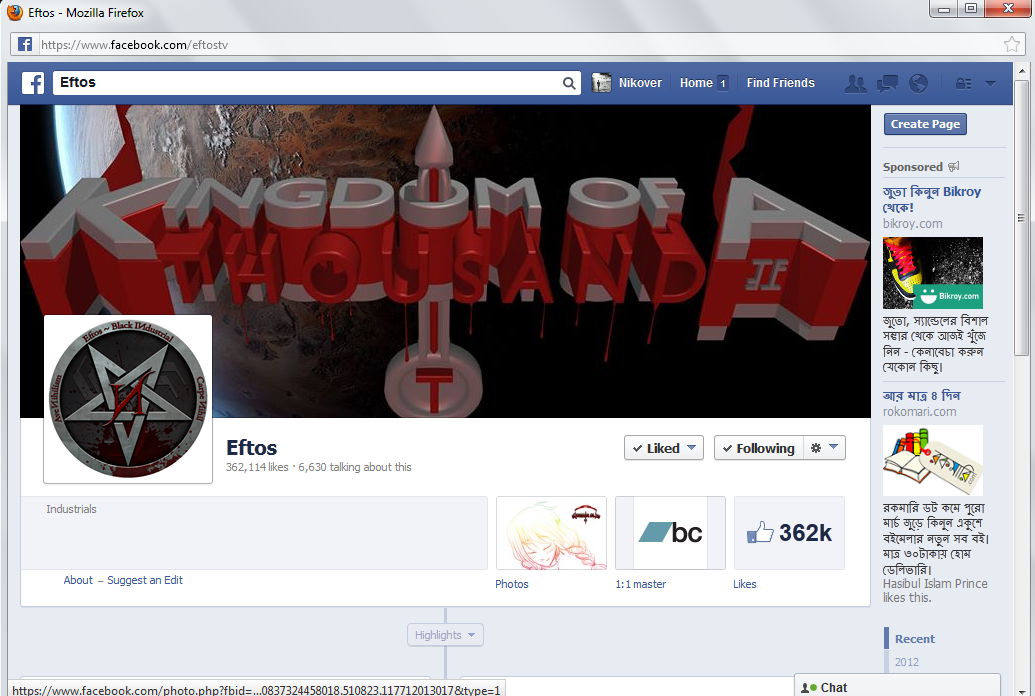


sometimes the bookmarklet dosent work for the like buttone.
ReplyDeletethe bookmarklet works. Sometimes after clicking like button,a confirm button appears. click on confirm . a new pop up will open . click on like button in the new pop up. the new pop up will automatically close.
ReplyDeleteThats it.
thanks for your comment.
vaiya ai kajgulo korar jonno amder ki kono browser plugin use korte hobe? ami account korechi kintu kono pop up window ase na. please reply
ReplyDelete