After creating accounts in social networking sites and communities, introduce them with shareyt. For that you have to add the username or profile link.
Log in to shareyt and go to its settings. Settings
is located on the top-right side of the page.
The settings page where you have to add your accounts will look like this....
Time to add accounts.....
For delicious, give the username only. example:rakibalom421
For diigo, give the username only. example:rakibalom421
For Etsy, give the username only. example:rakibalom421
For facebook, give the profile link. Log in to facebook and go to profile. Copy that page link. example:https://www.faceboo.com/rakib.alom.421
For google plus, give the profile link. example: https://plus.google.com/104075859268681325690/posts
For pinterest, give the username. example: rakib
For stumbleupon, give the username only. example:rakibalom421
For tumblr, give the account link. Not the page link. You will find your account link on the top-right corner. example: http://rakibalom.tumblr.com
For twitter, give the username. example:rakibalom421 twitter shows username as @rakibalom421, but you have to ignore the '@' sing.
For vimeo, give the account link. example:https://vimeo.com/user24948890
For youtube: give the username. example: isfaq rahman
Then click update. Account addition is done. now you are ready to work.


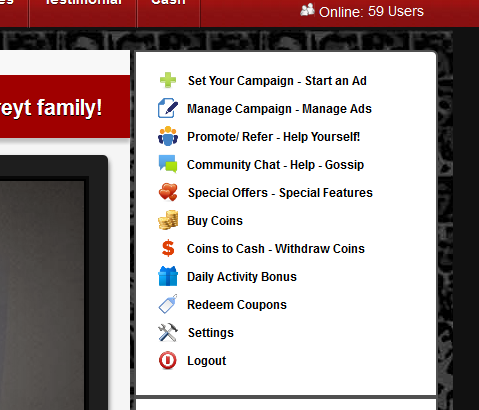


No comments:
Post a Comment